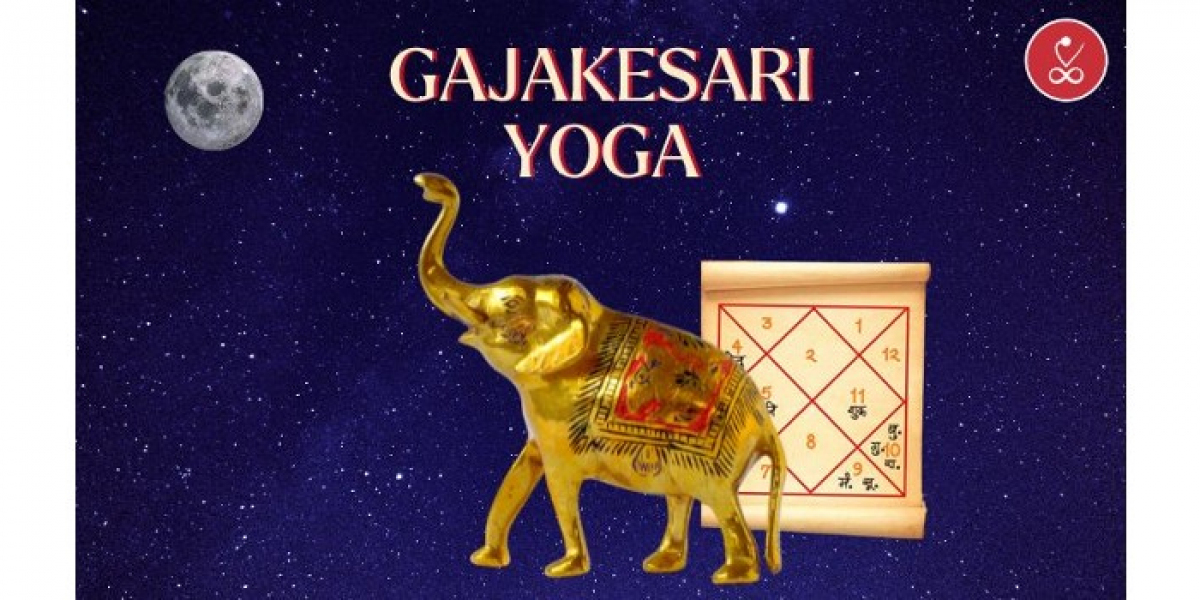Ever heard someone brag about their “smooth game play” or complain about “leggy graphics”? Well, the secret sauce behind these experiences often boils down to frames per second (FPS). But what exactly is FPS, and what’s considered a good level? Let’s dive in!
Why Choose the FPS Route?
FPS, in simpler terms, measures how many individual images (frames) your device can display on your screen in one second. The higher the FPS, the smoother and more responsive your visual experience will be. This is especially crucial for activities that demand quick reactions, like gaming, video editing, and even intense browsing. Imagine trying to play a fast-paced shooter game with a low FPS – it would feel like watching a slideshow, making it nearly impossible to react effectively.
Types of FPS Tests
In order to understand ideal FPS ranges, it is crucial to understand how FPS test is measured. There are two main ways:
Built-in tools: Many games and applications have integrated FPS counters that display your current frame rate.
Dedicated software: You can also download specific FPS testing software that runs benchmarks and provides detailed reports on your system’s performance.
Benefits of a Good FPS
Now, let’s talk about the benefits of a good FPS:
Enhanced visual experience: Higher FPS translates to smoother visuals, reducing choppiness and lag. This is crucial for activities like gaming and watching fast-paced videos where a seamless experience is essential.
Improved responsiveness: A higher FPS means your device can react more quickly to your inputs. This is particularly important in games where even a slight delay can make a significant difference in your performance.
Increased productivity: While not always critical, a smooth and responsive user interface can contribute to better productivity, especially for tasks like video editing or detailed design work.
Finding Your FPS Sweet Spot
So, what’s considered a good FPS? Here’s a general guideline:
30 FPS: This is considered the minimum acceptable frame rate for most applications. While playable, it might feel slightly choppy, especially for games or fast-paced tasks.
60 FPS: This is the sweet spot for most users. It offers a smooth and responsive experience for most games and applications.
120 FPS+: This range is ideal for high-refresh-rate monitors and demanding games. It provides incredibly smooth and responsive visuals, perfect for competitive gaming or immersive experiences.
However, keep in mind that the “ideal” FPS is subjective and depends on your individual needs and preferences. Some gamers might be perfectly content with 60 FPS, while others might prioritize the ultra-smoothness of 120 FPS or even higher, even if it comes at the cost of higher hardware requirements.
Steps to a Smoother Experience
If you’re experiencing low FPS and want to improve your visual experience, here are some steps you can take:
Lower graphics settings: Most games and applications allow you to adjust graphics settings, which can significantly impact FPS. Reducing details, shadows, and other visual effects can free up resources and boost your frame rate.
Close unnecessary background applications: Running multiple programs simultaneously can consume resources and affect your FPS. Close any unnecessary applications running in the background before launching a demanding game or application.
Upgrade your hardware: If the above steps don’t yield significant improvement, it might be time to consider upgrading your hardware, particularly your graphics card. Newer and more powerful hardware can handle demanding tasks more efficiently and deliver higher FPS.
Conclusion
FPS is a crucial factor for a smooth and responsive visual experience, especially for gaming, video editing, and other demanding activities. While the “ideal” FPS can vary based on individual needs and preferences, aiming for 60 FPS is a good starting point for most users. Remember, you can always adjust your settings or upgrade your hardware to achieve the level of smoothness that best suits your requirements.
FAQs
Is a higher FPS always better?
Not necessarily. While a higher FPS generally translates to a smoother experience, it also comes at a cost. Demanding games might require powerful hardware to achieve high FPS, which can be expensive. Additionally, some monitors have limitations on their refresh rate (the number of times they can update the image per second), so exceeding that limit won’t offer any visual benefit.
How can I run an FPS test on my computer?
Many games and applications have built-in FPS counters. Additionally, you can download dedicated FPS testing software that provides detailed reports on your system’s performance.